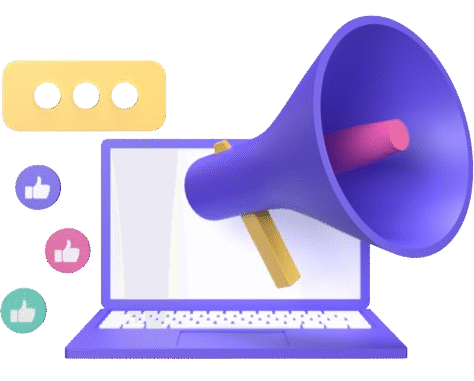Marketing tools are everywhere. Some are good, and some are just too hard to use. I tried many platforms, but none of them gave me what I really needed. Then, I found Brevo.
This article explains why I switched to Brevo. I will share my experience, the features I use, and how Brevo improved my results. I will keep my language simple, clear, and useful.
1. My Problem with Other Tools
Before Brevo, I used many tools. Most of them had too many features I didn’t need. They were slow, costly, or too confusing.
Here were my main issues:
- High prices for basic features
- Slow support
- Complex user dashboards
- Emails going to spam
- Poor mobile view for email templates
I wanted something that worked. I needed a tool that let me send emails, build workflows, and manage contacts—without stress.
2. Discovering Brevo
A friend told me about Brevo. At first, I was unsure. But then I saw that they offered:
- Free plan with 300 emails/day
- Drag-and-drop email builder
- Ready-made templates
- Automation for email and SMS
- Transactional email via API or SMTP
- Affordable pricing starting at $8.08/month
This was more than enough to get me started.
3. Simple Start, No Confusion
Signing up was easy. No credit card needed for the free plan. The dashboard looked clean. I could find everything on the left menu.
The email builder worked well. I made my first campaign in 15 minutes.
Everything was click-and-go:
- Choose a template
- Add content blocks
- Edit text and images
- Preview on desktop and mobile
- Send or schedule
No long tutorials. No technical setup. Just action.
4. Free Plan That Gives Real Value
Most free plans give you nothing useful. But Brevo gives 300 emails per day. That’s 9,000 emails per month—without paying a cent.
On the free plan, I got:
- Full access to the editor
- Mobile-friendly templates
- Signup forms
- Basic segmentation
- Contact import options
- Transactional email features
This helped me build my list and send regular campaigns.
5. Pricing That Makes Sense
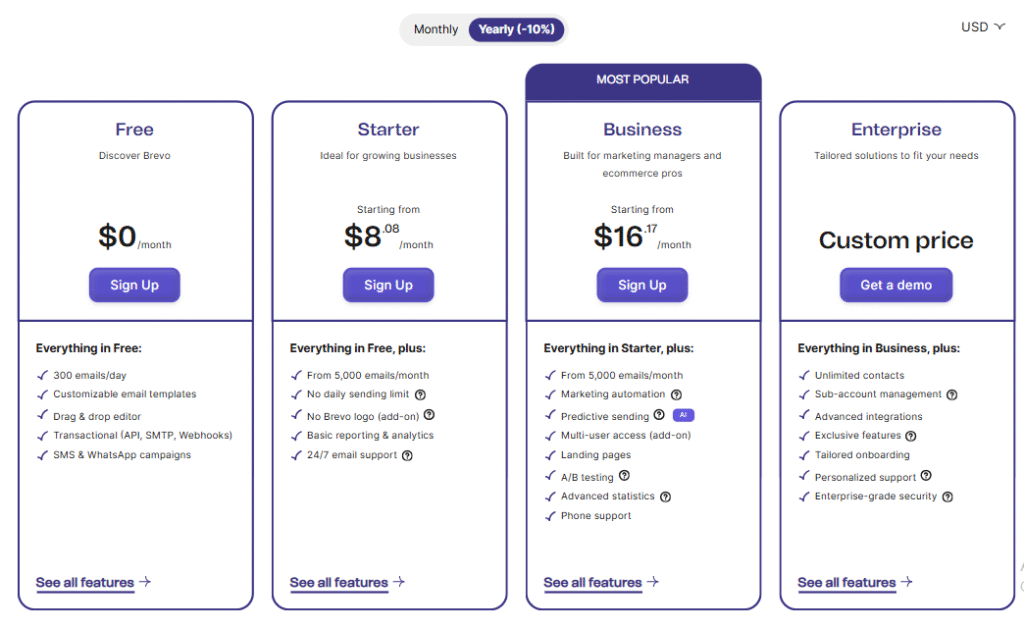
Brevo’s pricing is based on how many emails you send. This is better than charging per contact.
Here’s what you pay as of June 2025:
- Starter Plan: $8.08/month – 5,000 emails/month
- Business Plan: $16.17/month – Advanced automation + A/B testing
- Enterprise Plan: Custom – For large teams or agencies
This model is fair. I only pay when I grow. No need to delete contacts to stay within budget.
6. Automation That Saves Time
Brevo has powerful automation. I use it to:
- Send welcome emails
- Send birthday messages
- Remind users about abandoned carts
- Tag contacts based on actions
- Move contacts to different lists
The automation builder uses drag-and-drop. You choose triggers like:
- A person signs up
- A link is clicked
- A date is reached
Then, you add steps like:
- Send an email
- Update a contact detail
- Add to a list
It’s simple. No coding.
7. Transactional Emails Are a Big Win
I run a few websites. I need to send order receipts, password resets, and alerts. Most tools charge extra for that.
Brevo gives transactional email support in all plans. I set it up using their SMTP and API. Delivery rate is high. Emails go to the inbox, not spam.
You can see reports for each email:
- Delivered
- Opened
- Clicked
- Bounced
This helped me fix broken flows fast.
8. SMS and WhatsApp Marketing
Brevo is more than email. I now send SMS and WhatsApp messages to my users.
The SMS feature is great for short alerts. I use it to:
- Send coupon codes
- Confirm orders
- Alert about delays
WhatsApp is useful too. Many users prefer it over email.
Setting this up was easy. You import numbers, write your message, and send.
9. Contact Management Is Easy
Brevo helps you manage contacts without hassle. You can:
- Import from CSV
- Add via signup forms
- Segment by behavior
- Tag contacts
I set rules like:
- If a contact opens 3 emails → add “Active” tag
- If a contact never opens → add “Inactive” tag
This helped me clean my list. My open rate increased by 20%.
10. Great Support Team
Whenever I had a problem, Brevo’s support helped fast. On the free plan, I used their help center and forums. When I upgraded, I got email support.
The answers were clear. They never sent long documents. They gave me step-by-step help.
11. Email Deliverability Improved
My old tool had poor email deliverability. Many emails went to the spam folder. With Brevo, this changed.
Here’s how Brevo helped:
- Good IP reputation
- SPF and DKIM setup guides
- Spam score check before sending
- List cleaning tips
My open rates increased. More people saw my emails. This improved my sales.
12. Reports Help Me Track Performance
Every campaign shows clear results:
- How many people opened the email
- How many clicked
- Which links they clicked
- Who unsubscribed
I use these reports to improve my next emails. I test subject lines, sending times, and CTA buttons.
This helped me grow my email engagement from 15% to 35% in 4 months.
13. Signup Forms and Popups
Brevo lets you create signup forms and popups. I added a form on my website with:
- Name
- Phone (optional)
I linked it to a list and sent a welcome email automatically. I used the popup tool to grow signups on blog pages.
This helped me collect over 2,000 new leads in 3 months.
14. Why I Recommend Brevo
Here is why I now use Brevo for all my marketing needs:
- Easy to use
- Free plan with real value
- Affordable upgrade options
- Works well for small and big lists
- Clear reports and analytics
- Fast setup and helpful support
- SMS, WhatsApp, and email—all in one
- Better deliverability and open rates
If you are tired of slow, expensive, or confusing tools, you should try Brevo.
Final Thoughts
Switching to Brevo saved me time and money. It improved my results. It gave me peace of mind.
If you are just starting or even running a growing business, Brevo fits both. You don’t need to be a tech expert. You just need to know what you want—and Brevo helps you do it.
Start with the free plan. See how it works for you. If you like it, upgrade. That’s what I did.
Brevo changed how I do marketing. Maybe it can help you too.