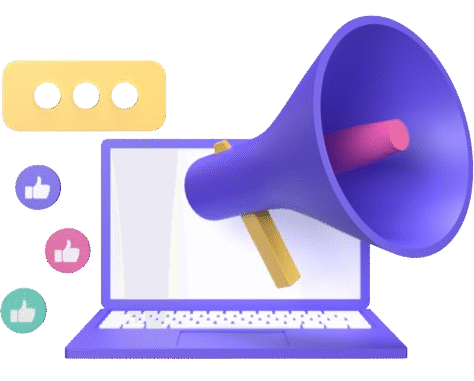As a digital marketer and content writer, I’ve tried many email and SMS marketing tools over the years. Some are too expensive. Some are too complex. Others just don’t offer the features I need.
That’s when I found Brevo—and honestly, it changed the way I do email and SMS marketing.
In this blog post, I’ll explain what Brevo is, how it works, and why it might be the perfect tool for you if you’re just starting out or running a small to medium business. I’ll also walk you through the key features that make it stand out.
Let’s dive in.
What Is Brevo?
Brevo is an all-in-one marketing platform. It helps you send email campaigns, SMS messages, WhatsApp blasts, and even manage customer relationships—all in one place.
Brevo was earlier known as Sendinblue. It rebranded to Brevo but still offers the same core features with new improvements. It’s built for small businesses, freelancers, bloggers, and marketers who want powerful tools without the high cost.
Why I Started Using Brevo
Like many others, I started with Mailchimp. It was popular and had many tutorials. But after a few months, I hit a wall. Pricing became too high as my list grew. And features I needed—like automation and SMS—were locked behind expensive plans.
I searched for alternatives and that’s when I found Brevo. It offered a free plan, easy-to-use dashboard, and powerful features like automation, segmentation, and SMS marketing. I signed up, tested it, and was impressed from day one.
Brevo Key Features (Explained Simply)
Let me walk you through the most important features of Brevo that I use every day.
1. Email Marketing
Brevo lets you design and send professional-looking emails to your audience. You can:
- Use drag-and-drop editor (no coding needed)
- Choose from ready-made templates
- Personalize emails with user data (like first names)
- Schedule your emails at the perfect time
You can also run A/B tests to see which subject line or content performs better.
2. SMS Marketing
SMS is direct, fast, and has a high open rate. Brevo allows you to send SMS campaigns to your contact list. I use it for:
- Sending quick offers
- Sharing event updates
- Confirming appointments
You can track delivery and responses in real time.
3. WhatsApp Campaigns
Yes, Brevo even supports WhatsApp marketing. You can send approved templates to users who opt-in through WhatsApp. This is great for businesses that have an audience in regions where WhatsApp is widely used.
4. Marketing Automation
This is my favorite part of Brevo.
You can set up workflows like:
- Welcome emails for new subscribers
- Abandoned cart reminders for e-commerce
- Birthday messages
- Follow-up emails based on user behavior
Once set, these run automatically. It saves time and boosts results.
5. CRM (Customer Relationship Management)
Brevo has a built-in CRM where you can:
- Manage contacts and leads
- Add notes or tags
- Segment your audience based on activity or interest
It helps me stay organized and send more personalized messages.
6. Transactional Emails
If you have a website or app, you can use Brevo to send transactional emails like:
- Order confirmations
- Password reset emails
- Shipping updates
These are fast, reliable, and can be customized to match your brand.
7. Forms and Landing Pages
You can create sign-up forms and landing pages inside Brevo to collect emails or leads. I often embed these forms on my blog or use landing pages for lead generation campaigns.
Brevo Dashboard – A Quick Overview
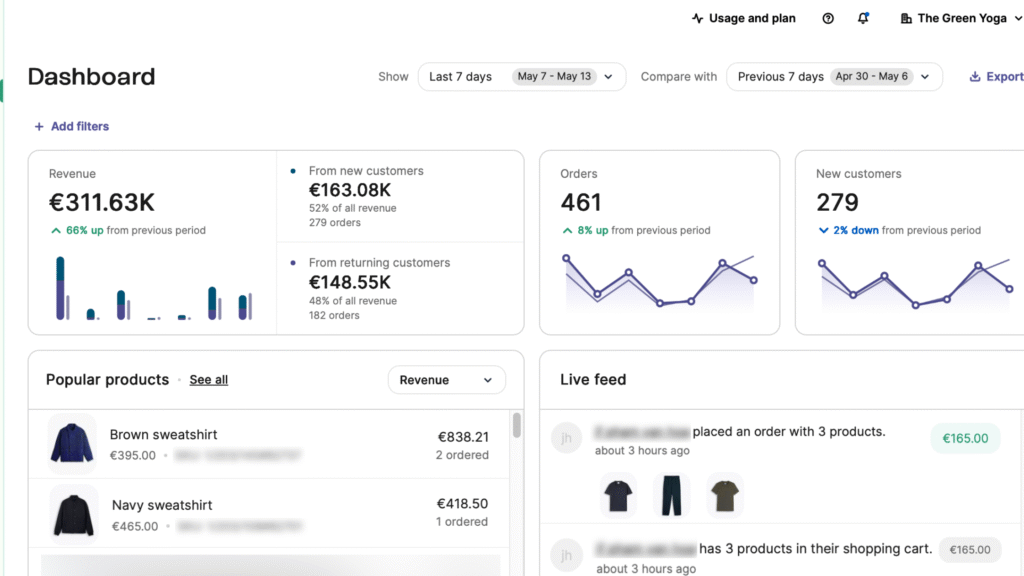
The dashboard is clean and simple. Even if you’re not tech-savvy, you’ll find it easy to use.
The main sections are:
- Campaigns: For email, SMS, and WhatsApp
- Contacts: Manage your audience and segments
- Automation: Create workflows and triggers
- Transactional: Set up real-time messages
- Forms & Pages: Build and manage sign-up forms
I had no trouble learning how it works. There are tutorials and tooltips that guide you.
How Much Does Brevo Cost?
Brevo offers flexible plans for businesses of all sizes. Whether you’re just starting or already growing fast, there’s a plan for you.
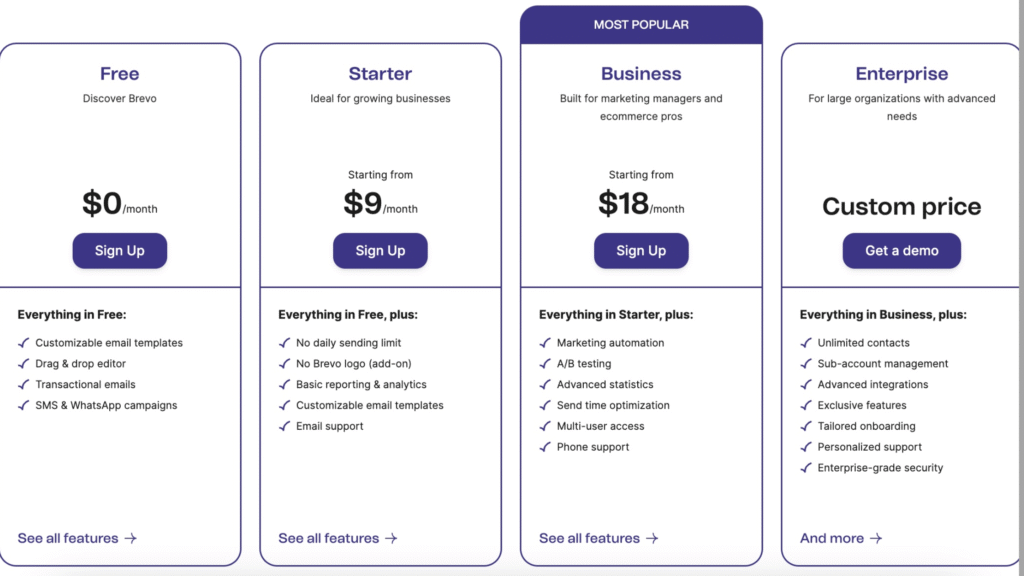
✅ Free Plan – $0/month
Perfect for beginners or testing the platform.
Includes:
- 300 emails per day
- Customizable email templates
- Drag-and-drop editor
- Transactional emails (API, SMTP, Webhooks)
- SMS & WhatsApp campaigns
- Basic contact management
🌱 Starter Plan – Starting from $8.08/month
Best for growing businesses who want more flexibility.
Includes everything in Free, plus:
- From 5,000 emails/month
- No daily sending limit
- No Brevo logo on emails (add-on available)
- Basic reporting and analytics
- 24/7 email support
⭐ Business Plan – Starting from $16.17/month
(Most Popular)
Great for marketers, e-commerce brands, and serious email users.
Includes everything in Starter, plus:
- From 5,000 emails/month
- Marketing automation
- Predictive sending
- AI features
- Multi-user access (add-on)
- Landing pages
- A/B testing
- Advanced statistics
- Phone support
🏢 Enterprise Plan – Custom Pricing
Designed for large teams and advanced marketing operations.
Includes everything in Business, plus:
- Unlimited contacts
- Sub-account management
- Advanced integrations
- Exclusive features
- Tailored onboarding
- Personalized support
- Enterprise-grade security
Pros and Cons of Brevo (From My Experience)
✅ Pros
- Easy to use, even for beginners
- Free plan is generous
- SMS and WhatsApp marketing in one tool
- Great automation tools
- CRM included
- Transparent pricing
❌ Cons
- Email design templates are good, but not as many as Mailchimp
- Reporting is solid but not very advanced
- WhatsApp feature needs manual approval for each template
Despite these small issues, I still find Brevo a better fit for my needs.
Who Should Use Brevo?
If you’re:
- A blogger who wants to grow an email list
- A small business owner who wants to send offers and updates
- A freelancer who needs a reliable tool for client outreach
- An e-commerce seller looking for automation tools
- A nonprofit or educator sharing updates via SMS or email
Brevo is perfect for you. It’s simple, powerful, and affordable.
My Final Thoughts
I’ve been using Brevo for over a year now. It helps me stay connected with my audience, drive traffic to my blog, and promote my services. I don’t need to use five different tools anymore. Brevo does it all.
If you’re new to email or SMS marketing, start with Brevo’s free plan. Test it out. Create a campaign. Play with automation. You’ll see how easy it is to get started.
I’ve recommended Brevo to many of my friends, clients, and even other bloggers. And now, I’m recommending it to you.
Let me know in the comments if you’ve tried Brevo or if you have any questions. I’d be happy to help!