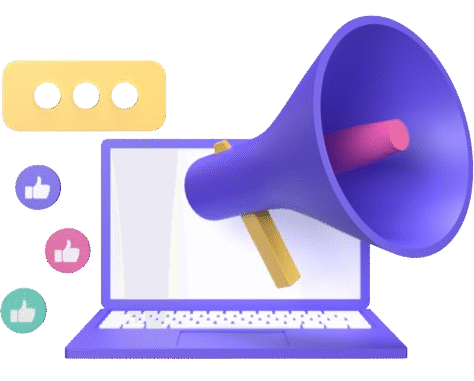Do you want to grow your online business? Are you looking for simple ways to send emails, follow up with leads, and increase sales? Brevo can help. It offers powerful automation tools that are easy to use. You can save time, reach more people, and earn more money.
This article explains how Brevo’s automation tools work. You will learn what they do, how to set them up, and how they help your business grow.
What Is Brevo?
Brevo is a marketing platform. It helps businesses send emails, SMS, and WhatsApp messages. You can also use it for customer chat, contact management, and marketing automation. It is simple, fast, and made for all business sizes.
The automation feature is one of the best parts of Brevo. It helps you send messages at the right time. You can create flows for emails, follow-ups, or reminders. All without doing it manually.
What Is Marketing Automation?
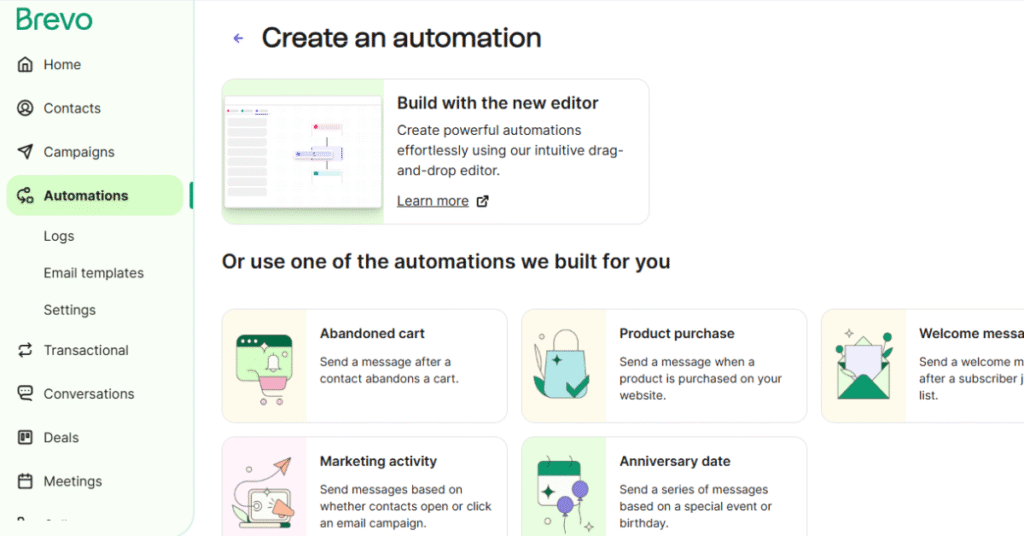
Marketing automation is a way to send messages based on user actions. You do not need to send emails one by one. The system does it for you. This saves time and makes your work easy.
Example: A user signs up on your website. You can set up an automation to send them a welcome email. Then send another message after two days, and another after one week. Brevo does this automatically.
How Brevo Automation Helps Sales
1. Sends Emails on Time
Timing is key in sales. If you wait too long, a user may forget you. Brevo sends messages at the right time. This keeps your leads warm and ready to buy.
You can create automation for:
- Welcome emails
- Abandoned cart reminders
- Product promotions
- Order follow-ups
- Birthday or holiday offers
These emails help turn leads into customers.
2. Follows User Behavior
Brevo tracks what users do. It checks if they open emails, click links, or visit your site. You can set actions based on this.
Example: If someone clicks a product link but does not buy, Brevo can send a reminder email. This gives the user a second chance to buy.
3. Personalizes Messages
Brevo lets you use names, locations, or past actions in your emails. Personal emails get more attention. People are more likely to open and read them.
You can add:
- First name
- Last product viewed
- Last time they clicked an email
- City or country
This makes each message feel personal and relevant.
4. Saves You Time
Manual work takes hours. With Brevo, you set the flow once. After that, it runs on its own. You can focus on other tasks like product development or customer service.
Set it up once, and it keeps working 24/7.
5. Improves Conversion Rates
With the right message at the right time, people are more likely to buy. Brevo helps you guide users step-by-step to complete their purchase.
You can build a funnel that starts with awareness and ends with sales.
Key Automation Features in Brevo
1. Workflow Editor
The drag-and-drop editor is easy to use. You do not need coding. You can set conditions, actions, and delays.
Example flow:
- Trigger: User signs up
- Action: Send welcome email
- Wait: 2 days
- Condition: Did user open the email?
- Yes: Send product offer
- No: Send reminder
You control every step.
2. Pre-Built Templates
Brevo offers ready-to-use workflows. These include:
- Welcome series
- Abandoned cart recovery
- Post-purchase follow-up
- Birthday greetings
You can use them as-is or edit them.
3. Triggers and Conditions
Triggers are user actions. Conditions check what happened. Based on both, the system decides what to do.
Common triggers:
- Signup
- Link click
- Page visit
- Product added to cart
Conditions include:
- Opened email
- Location
- Date and time
- Number of purchases
You combine them to build smart flows.
4. Multichannel Automation
Brevo lets you send emails, SMS, and WhatsApp. You can combine these in one flow.
Example:
- Day 1: Email welcome
- Day 2: SMS with promo code
- Day 5: WhatsApp reminder
This keeps users engaged on all platforms.
5. Contact Segmentation
You can group contacts by behavior or interest. Brevo then sends the right message to each group.
Segments can include:
- New users
- Active buyers
- Inactive users
- Frequent visitors
This makes your messages more relevant.
Use Cases: How Real Businesses Use Brevo Automation
1. E-commerce Store
An online shop sets up:
- Welcome email flow
- Product recommendation flow
- Abandoned cart flow
- Review request after delivery
Sales increase because users feel guided and supported.
2. Local Service Business
A salon uses:
- Appointment reminders
- Follow-up thank-you messages
- Monthly discount campaigns
Clients stay loyal and keep coming back.
3. Online Course Provider
A training site uses:
- Course signup flow
- Lesson updates
- Certification offer
This improves course completion rates and upsells.
How to Set Up Automation in Brevo
Follow these steps:
Step 1: Log in and Go to Automation
Go to your Brevo dashboard. Click on “Automation” from the main menu.
Step 2: Choose a Template or Start from Scratch
You can pick a ready-made flow or create a new one. Beginners can start with a template.
Step 3: Select a Trigger
Choose what starts the flow. This could be a sign-up, email open, or page visit.
Step 4: Add Actions and Conditions
Add actions like “send email” or “wait 2 days.” Use conditions to check what users do next.
Step 5: Set Delays
Add delays between messages. This spaces out your communication.
Step 6: Review and Activate
Check everything once. Then activate the automation. Brevo will now handle it for you.
Tips for Better Results
- Keep Flows Simple
Do not overcomplicate. One goal per flow is best. - Test Different Messages
Use A/B testing to find the best email. - Update Your Flows Often
Refresh messages and check performance weekly. - Use Clear CTAs
Tell the user what to do next. Example: “Buy Now” or “Check Your Offer.” - Track Performance
Use Brevo’s analytics to see opens, clicks, and sales.
Brevo Automation Pricing
Brevo offers a free plan:
- 300 emails/day
- Email editor
- Templates
- Transactional email
Paid plans start at:
- Starter: $8.08/month for 5,000 emails
- Business: $16.17/month with advanced automation
- Enterprise: Custom pricing with extra support
Automation features are available in both free and paid plans, but limits vary.
Final Thoughts
Brevo’s automation tools can grow your sales. They help you send messages on time, based on user actions. You reach the right person with the right message. This builds trust and leads to more sales.
Even if you are new to automation, Brevo is simple to use. You can set it up fast and start seeing results in a few days. Whether you run a store, service, or blog, Brevo can save time and earn more income.
Start using Brevo today. Let it do the work while you focus on growing your business.