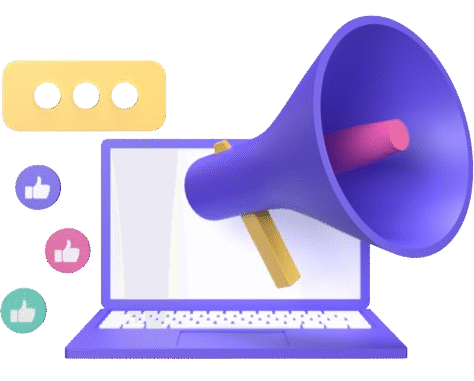Email marketing is one of the most effective ways to grow an e-commerce business. It helps you connect with customers, increase sales, and build loyalty. But not all emails work. To get results, you must send the right message to the right people.
Brevo (formerly Sendinblue) is a powerful tool that helps you do this. It allows you to create and send emails that match the interests and actions of your customers. In this article, you will learn how to use Brevo to send targeted emails that drive conversions.
Why Email Targeting Matters in E-commerce

E-commerce stores have different types of customers. Some are new. Some are repeat buyers. Some visit but do not buy. Sending the same email to all does not work.
Targeted emails solve this problem. You group your customers and send each group a message that fits them. This increases the chance they open the email, click the link, and buy a product.
With Brevo, you can do this with ease.
Step 1: Build and Segment Your Email List
Before sending targeted emails, you need an email list. But not just any list. You need a clean and well-segmented list.
A. Build the List
- Use sign-up forms on your website.
- Offer discounts or free shipping to new subscribers.
- Collect emails during checkout.
- Add opt-in checkboxes to product pages.
B. Segment the List
Segmentation means dividing your list into smaller groups. In Brevo, you can do this by:
- Purchase history
- Location
- Gender
- Age
- Pages visited
- Products viewed
- Email engagement (opened or clicked)
This helps you send emails that match the user’s behavior.
Step 2: Create a Clear Goal for Each Email
Every email should have one clear goal. It could be:
- Sell a product
- Share an update
- Offer a discount
- Recover an abandoned cart
Avoid sending emails without a purpose. Brevo allows you to choose templates and automation paths based on your goal.
Step 3: Use Personalization
People respond better to emails that feel personal. Brevo makes personalization easy. You can:
- Add the subscriber’s first name
- Mention products they viewed
- Recommend items based on past purchases
Example:
Instead of “Check our new deals,” write “Ali, your favorite headphones are back in stock!”
This small change increases open rates and conversions.
Step 4: Set Up Automated Campaigns
Manual emails take time. Brevo helps you set up automatic emails that run based on user actions.
Here are key automated emails for e-commerce:
A. Welcome Email
Send when someone joins your list. Include:
- A thank you note
- A discount code
- Links to bestsellers
B. Abandoned Cart Email
Send if someone adds a product to the cart but doesn’t buy. Include:
- A reminder of what they left
- A picture of the product
- A direct link to checkout
- A limited-time discount (optional)
C. Product Recommendation Email
Send based on what a customer viewed or bought. Brevo’s AI tools help with this.
D. Re-engagement Email
Send if a customer has not opened your emails in a while. Offer:
- A special deal
- A survey to ask what they like
- An option to update their preferences
E. Post-Purchase Email
Send after a customer buys. Include:
- Order summary
- Review request
- Related product suggestions
Step 5: Write Simple and Direct Copy
In email marketing, short and clear wins. Use these tips:
- Write in plain English
- Use short sentences
- Avoid passive voice
- Start with a strong subject line
- Keep your call to action clear (e.g., “Buy Now,” “Shop Now”)
Example subject lines:
- “Get 10% off your next order”
- “Still thinking about this item?”
- “New arrivals you’ll love”
In Brevo, you can A/B test subject lines to find what works best.
Step 6: Design Emails That Look Good on All Devices
Most users open emails on mobile. Your email must look good on small screens.
Brevo offers mobile-friendly templates. Use these tips:
- Use large fonts
- Keep buttons big and centered
- Use simple layouts
- Keep images light and fast-loading
Avoid overcrowding the email with too much content. Focus on one message per email.
Step 7: Track Performance and Improve
Brevo gives you detailed reports. Use them to see what works. Key metrics:
- Open rate
- Click rate
- Conversion rate
- Bounce rate
- Unsubscribe rate
If a campaign performs poorly:
- Change the subject line
- Try a different send time
- Update the email design
- Improve the call to action
Use Brevo’s A/B testing tool to compare two versions of the same email.
Step 8: Respect User Privacy and Consent
Brevo follows all major privacy laws like GDPR. Always:
- Use double opt-in (user confirms subscription)
- Let users unsubscribe easily
- Avoid sending emails to users who didn’t give consent
This builds trust and keeps your list clean.
Step 9: Connect Brevo With Your E-commerce Platform
Brevo works with most e-commerce platforms like:
- Shopify
- WooCommerce
- Magento
- BigCommerce
- PrestaShop
Integration lets you:
- Sync contacts
- Track orders
- Automate emails
- Use real-time data to personalize messages
Setting up is easy. Brevo provides clear guides for each platform.
Step 10: Use SMS and WhatsApp to Support Email
Email is strong, but SMS and WhatsApp can make it stronger. Brevo lets you:
- Send SMS offers for flash sales
- Confirm orders via WhatsApp
- Remind customers of abandoned carts with a text
These channels support email and improve conversion.
Practical Example: Clothing Store Campaign
Business: Online clothing store
Goal: Increase repeat purchases
Plan using Brevo:
- Segment list:
- Buyers who purchased women’s clothing in last 30 days
- Automation:
- Send a thank you email after the order
- 5 days later, send a discount for related items
- 10 days later, send a feedback request
- Personalization:
- Use customer’s name
- Mention product category they bought from
- Suggest matching items
- Channels:
- Email for main content
- SMS for reminder before discount expires
Result: More repeat sales, stronger brand loyalty
Final Thoughts
Email marketing is not just about sending emails. It’s about sending the right email to the right person at the right time. Brevo helps e-commerce stores do this with ease.
Use segments. Automate your flows. Write clear content. Test results. Repeat what works.
With Brevo, you do not need to be a tech expert. You only need to understand your customers. Then let the tool do the rest.
Summary Checklist
✅ Build and segment your email list
✅ Set clear goals for each email
✅ Personalize emails using user data
✅ Automate common email flows
✅ Write simple and direct messages
✅ Use mobile-friendly design
✅ Monitor results and adjust
✅ Connect Brevo with your e-commerce store
✅ Add SMS and WhatsApp for support
✅ Respect privacy rules