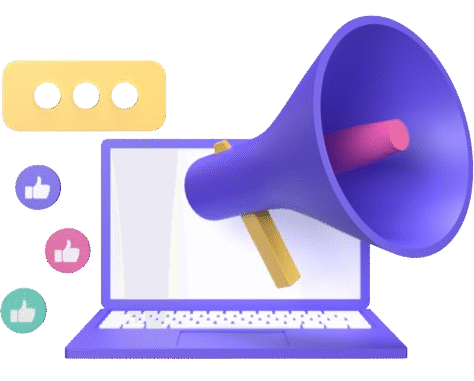How to Use Brevo CRM: Customer data is important for any business. If you manage your contacts well, you can increase your sales and keep your customers happy. Brevo offers a simple CRM tool that helps you do this. It lets you organize contacts, track interactions, and grow your audience easily.
In this article, you will learn how to use Brevo’s CRM. You will also see how to keep your contact list clean, segment your audience, and use automation to save time.
What Is Brevo CRM?
Brevo CRM is a contact management tool inside Brevo. It helps you keep track of your contacts. You can see their details, add notes, and assign tasks. You can also organize them into lists or use tags.
Brevo CRM is free to use. You do not need to install anything. You can start managing your contacts from your Brevo account.
How to Use Brevo CRM to Manage and Grow Your Contacts?
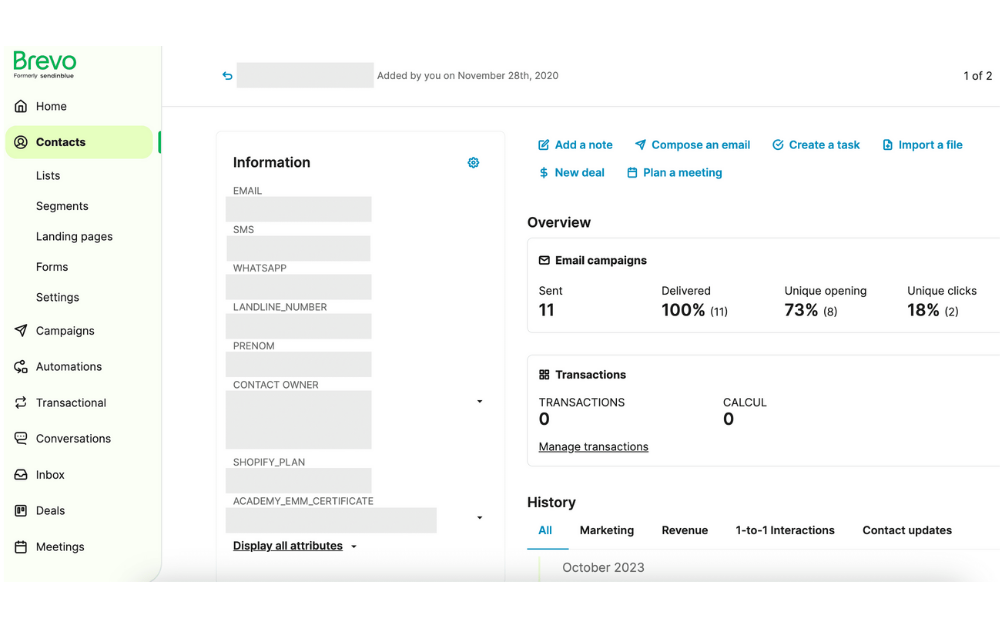
Step 1: Add Contacts to Your Brevo CRM
To start using the CRM, you need to add contacts. You can do this in several ways:
1.1. Import Contacts
You can upload a file. It must be in CSV format. Go to “Contacts” and click “Import Contacts.” Choose your file and match the fields like name, email, and phone number.
1.2. Add Manually
You can also add contacts one by one. Click “Add a Contact” and fill in the details.
1.3. Use Signup Forms
Brevo lets you create signup forms. You can place them on your website. When someone fills the form, they go straight into your CRM.
1.4. Sync with Other Tools
You can connect Brevo with other apps like Shopify, WordPress, or Zapier. This will automatically send new customer data into your CRM.
Step 2: Organize Your Contacts
Once your contacts are in the system, organize them. This makes it easy to find the right people at the right time.
2.1. Use Contact Lists
You can create separate lists. For example:
- New Subscribers
- Existing Customers
- Leads from Facebook
This helps you keep groups apart and send better emails to each one.
2.2. Add Tags
Tags help you label contacts with extra information. You can tag contacts as “VIP,” “Hot Lead,” or “Inactive.” Tags make filtering easier.
2.3. Add Attributes
Attributes are data points like name, email, birthday, or location. You can create custom attributes too. This helps you personalize messages later.
Step 3: Track Your Interactions
Brevo CRM shows a timeline for each contact. You can see:
- Emails they opened
- Forms they filled
- Pages they visited (if tracking is enabled)
- Notes from your team
You can also add notes manually. For example, if you talked on the phone or met at an event.
You can set tasks too. Assign tasks to yourself or a teammate. Tasks help you follow up on time.
Step 4: Segment Your Contacts
Segmentation means breaking your audience into small groups. This helps you send better messages. People respond more when they see content that fits their needs.
4.1. Use Filters
Brevo lets you filter contacts. You can filter by:
- Date added
- Location
- Tags
- Email activity (opened, clicked)
- Purchase history
You can save these filters as segments.
4.2. Use Segments in Campaigns
When you send an email or SMS, you can choose which segment to target. This improves your open rate and click rate.
4.3. Update Segments Automatically
You can set rules. For example:
- If someone opens 3 emails, tag as “Engaged”
- If someone doesn’t open any email in 30 days, move to “Inactive”
This keeps your data fresh and useful.
Step 5: Automate Your Workflows
Automation saves time. Brevo offers automation tools that work with your CRM data.
5.1. Welcome Series
Send a series of emails when someone joins your list. Start with a “Welcome” email. Then send product info or discount offers.
5.2. Abandoned Cart
If someone adds items to their cart but does not buy, send them a reminder. Brevo can trigger these emails automatically.
5.3. Birthday Emails
If you collect birthdays, you can send birthday greetings or special offers. Set this once, and Brevo will do the rest.
5.4. Lead Scoring
Brevo lets you assign scores to leads. For example:
- Opened email = +1
- Clicked link = +2
- No action = -1
Use scores to focus on hot leads.
Step 6: Keep Your Data Clean
Clean data gives better results. Make sure your contacts are valid and updated.
6.1. Remove Duplicates
Brevo can detect duplicate emails. Remove or merge them.
6.2. Validate Emails
Use Brevo’s built-in email validation to check if addresses are real. This avoids bounce rates.
6.3. Re-engage or Remove Inactive Users
Send a “We miss you” email to people who don’t open emails. If they still don’t respond, remove them from your list.
6.4. Ask for Updates
Send a simple form once a year. Ask people to update their info. This keeps your list current.
Step 7: Analyze and Improve
Use Brevo’s reports to see what works.
7.1. Track Email Performance
See open rates, click rates, and unsubscribes. Check what subject lines and times get better results.
7.2. Check CRM Activity
Look at task history, contact engagement, and sales progress (if using the sales pipeline).
7.3. Improve Based on Data
If open rates are low, try better subject lines. If many users unsubscribe, change your email content or frequency.
Step 8: Use Brevo CRM for Sales (Optional)
If you sell services or products, Brevo’s CRM has a basic sales pipeline tool.
8.1. Create Deals
Each deal represents a potential sale. Add value, deadline, and contact name.
8.2. Track Stages
Move deals from “New” to “Contacted,” “Follow-up,” and “Closed.” This shows progress.
8.3. Assign to Salespeople
If you have a team, assign deals. This makes sure no lead gets lost.
Final Tips
- Start small. Add contacts and test features step by step.
- Use tags and lists wisely. Don’t over-complicate.
- Review your contact list every month.
- Use automation, but keep your messages human.
- Keep learning from reports. Improve based on real data.
Conclusion
Brevo’s CRM is simple but powerful. It helps you manage your contacts in one place. You can grow your audience, talk to the right people, and save time with automation.
Use the features step by step. Keep your data clean. Segment your contacts. Automate your messages. Watch your results. These actions will help you grow your business.
Start using Brevo’s CRM today. The better you manage your contacts, the more your business will grow.